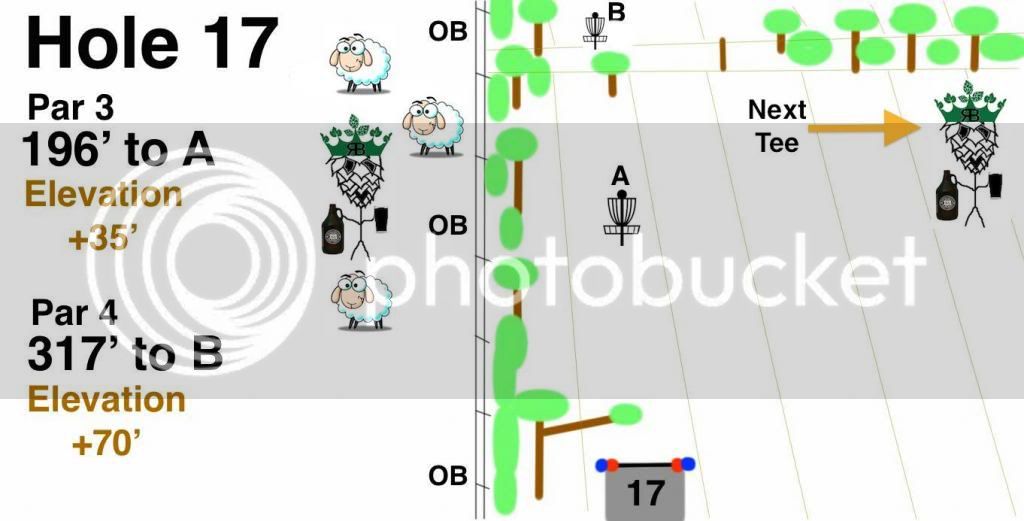Gblambert
Birdie Member
Depending on which version of Excel you're using, the drawing objects can be found in different places. Older versions have a drawing toolbar while newer versions, like the Excel in Office 2007 that I use, are found in the "Insert" tab or ribbon. So for me, I just selected the Insert tab on the main menu and then the "Shapes" option on the ribbon. From there you'll see a hundred or so predefined shapes. Everything on my map is done with a few of these shapes.I'm doing pretty much the same thing, using plexi glass etc, but I had no idea you could use Excel. Please elaborate a little more if you don't mind - I think your sign looks awesome. Where do you start with Excel? I had tried the same thing using publisher and was not happy with the results at all.
For example, the line shape is used for the white tee flight path. The trees are made with the cloud shape using the gradient fill and drop shadow options. Make one, then all the others are just rotated or resized copies. The cactus are made with ovals and lines grouped into one object and then copied. The creek bed uses the freeform shape which is filled with an Excel Pre-defined texture. The squares are text boxes with a big outline. Other than fonts, I think that's about it. After you get the hang of one shape it's easy cause they all work about the same. The nice thing is that the graphics are easy to change later because everything is an object which can be moved, copied, changed, etc easily. If you get started and have questions I'll be happy to help.