Michigan stand up!!

Hopefully my map will extend a little further south by March.

Hopefully my map will extend a little further south by March.
Discover new ways to elevate your game with the updated DGCourseReview app!
It's entirely free and enhanced with features shaped by user feedback to ensure your best experience on the course. (App Store or Google Play)



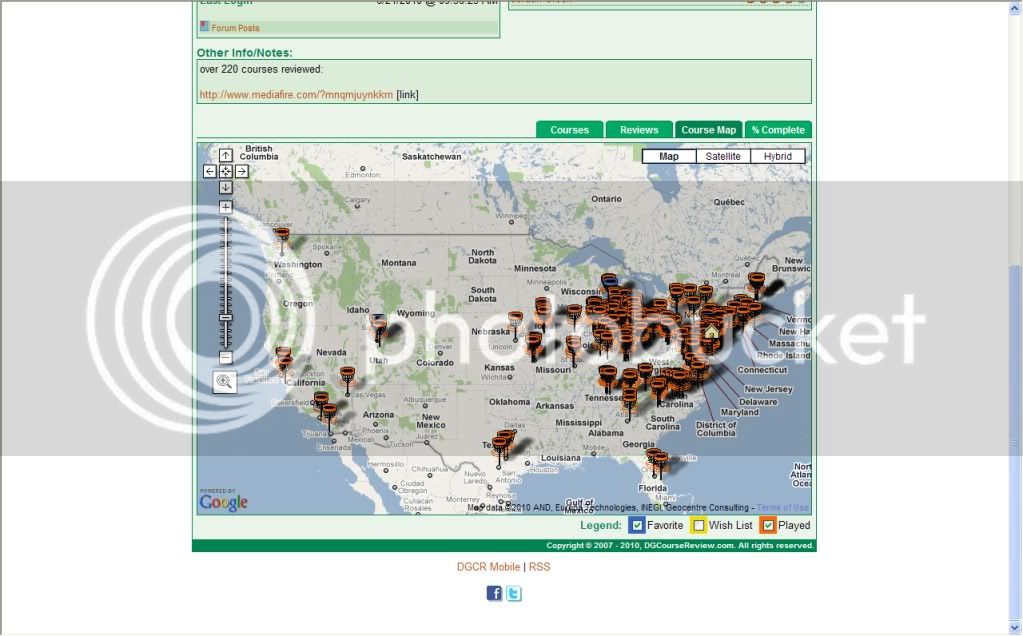

Here is my updated map
ok so how do I view the map of my played courses?
I forgot how to capture the screenshot and post it as a thumbnail . . . can anyone help me out. When I try to save as it just shows my list of courses and profile but no map.
I really enjoy looking at my map up close around my house . . . it is full!!!!