The Hole of the Day threads provide members with an opportunity to view different courses, decide how to approach certain holes, and view the strategies used by other players.
The Hole of the Day (HoD) is based on "Today's Course Photo" from the DGCourseReview home page. This photo is selected randomly each day at midnight (eastern). On rare occasions the HoD may change if the server reboots or if the picture of the day lacks detail or is nondescript. While some members frequently start the HoD threads, the daily thread can be started by anyone (e.g. YOU). Any other unique "How would you play this hole?" threads not related to the HoD should be started in the Technique & Strategy forum.
The HoD thread should contain some basic elements including: the course name and location, hole number, length, par, and course photos. While there is no one way to create a HoD thread, the following is a guideline for providing the information necessary for members to figure out how to throw on the Hole of the Day:
1. Look for "Today's Course Photo" on the DGCourseReview home page
2. Copy the course name and location
3. Click on the course photo

4. Copy the hole number
5. Go to the "Hole Info." tab
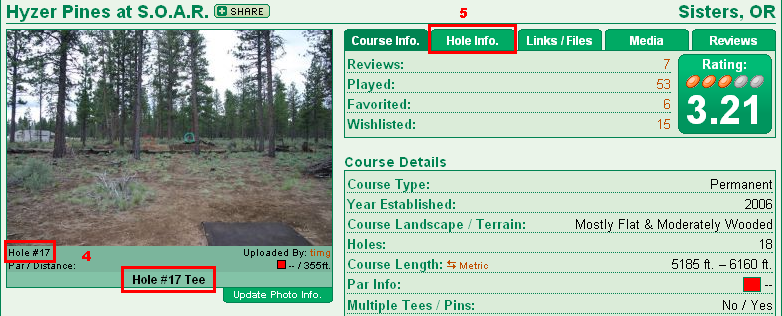
6. Expand the details for the HoD hole and copy the lengths and pars
7. Go to the "Media" tab
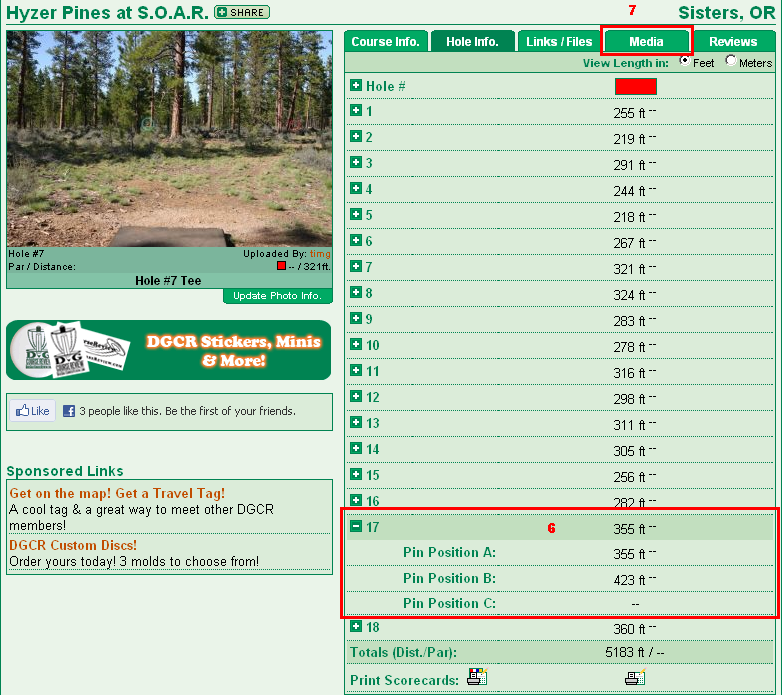
8. On the "Photos" tab, click "By Hole"
9. Select the hole number of the HoD
10. Click on the thumbnail of first photo for that hole
11. Click on the course photo to launch the photo viewer
12. Copy the image URL (typically by right-clicking)
13. Go to the Links/Files tab
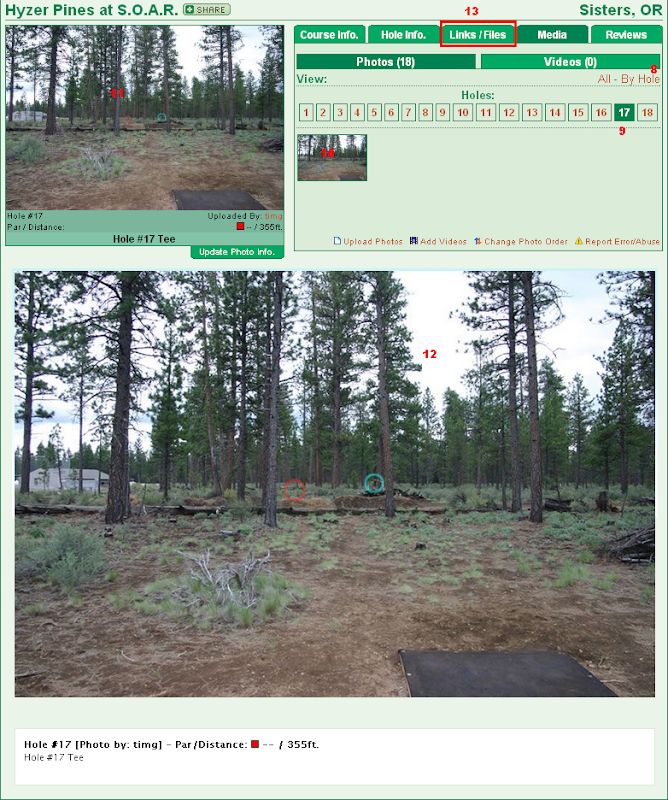
14. Add links and/or images for any other details that might be useful, such as course maps, player notes, etc.
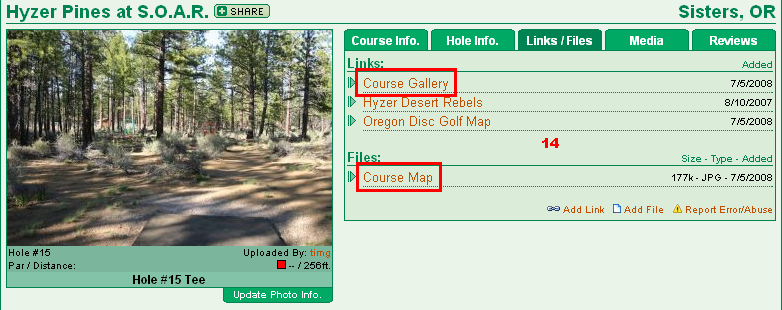
When creating the HoD thread, try to structure the post so that it flows from the start of the hole through to the basket. A good photo progression (if available) would be: tee sign > tee > mid-fairway > approach > basket > basket to tee.
If you've played the HoD course recently, please make sure that the "Current Conditions" on the course page are up to date and revise as needed.
Good luck!
The Hole of the Day (HoD) is based on "Today's Course Photo" from the DGCourseReview home page. This photo is selected randomly each day at midnight (eastern). On rare occasions the HoD may change if the server reboots or if the picture of the day lacks detail or is nondescript. While some members frequently start the HoD threads, the daily thread can be started by anyone (e.g. YOU). Any other unique "How would you play this hole?" threads not related to the HoD should be started in the Technique & Strategy forum.
The HoD thread should contain some basic elements including: the course name and location, hole number, length, par, and course photos. While there is no one way to create a HoD thread, the following is a guideline for providing the information necessary for members to figure out how to throw on the Hole of the Day:
1. Look for "Today's Course Photo" on the DGCourseReview home page
2. Copy the course name and location
3. Click on the course photo

4. Copy the hole number
5. Go to the "Hole Info." tab
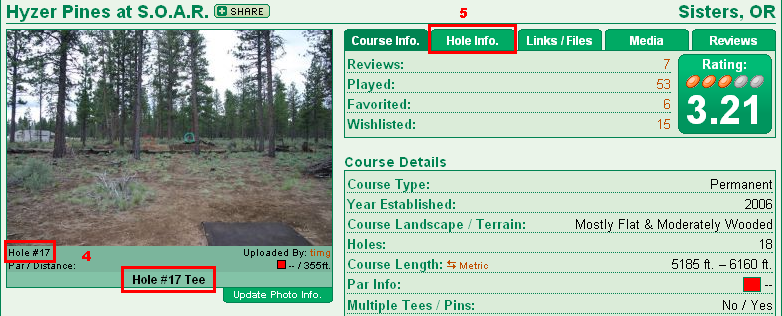
6. Expand the details for the HoD hole and copy the lengths and pars
7. Go to the "Media" tab
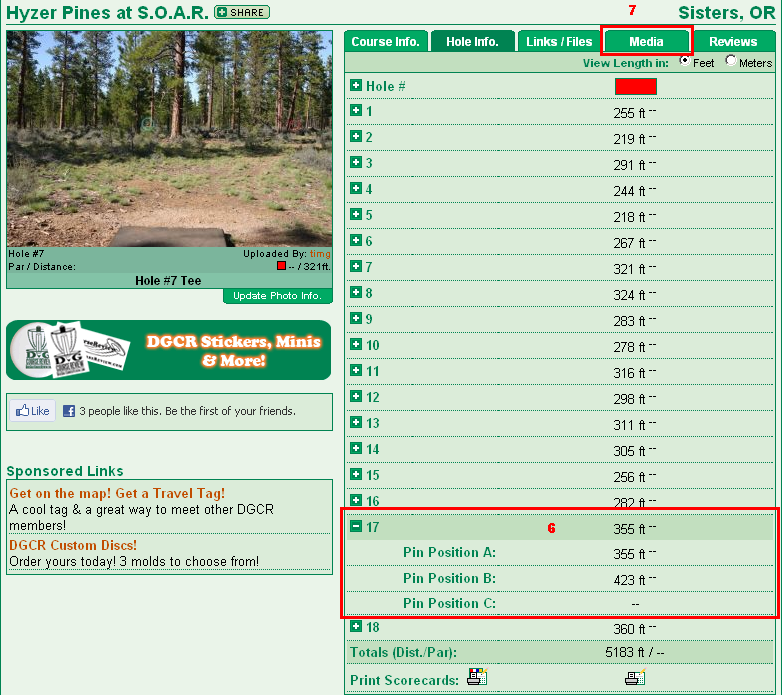
8. On the "Photos" tab, click "By Hole"
9. Select the hole number of the HoD
10. Click on the thumbnail of first photo for that hole
11. Click on the course photo to launch the photo viewer
12. Copy the image URL (typically by right-clicking)
13. Go to the Links/Files tab
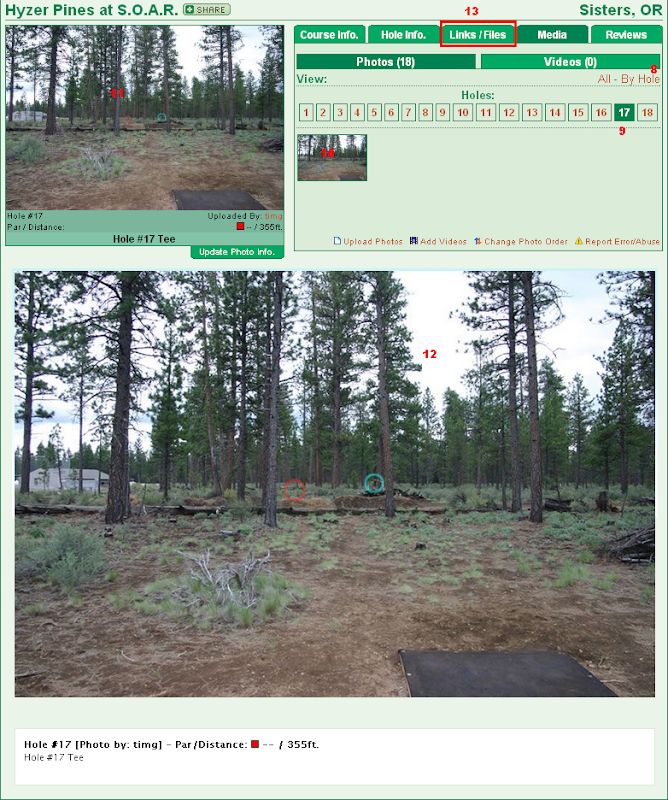
14. Add links and/or images for any other details that might be useful, such as course maps, player notes, etc.
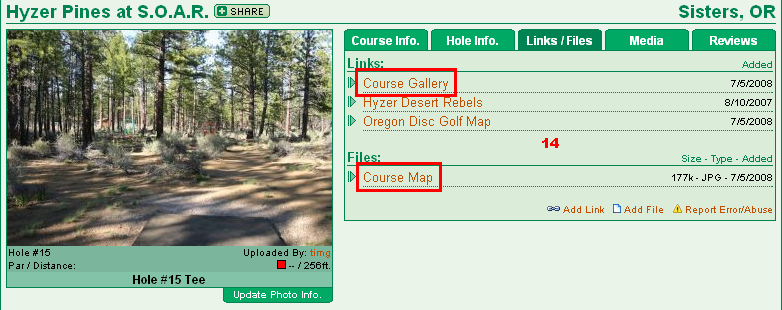
When creating the HoD thread, try to structure the post so that it flows from the start of the hole through to the basket. A good photo progression (if available) would be: tee sign > tee > mid-fairway > approach > basket > basket to tee.
If you've played the HoD course recently, please make sure that the "Current Conditions" on the course page are up to date and revise as needed.
Good luck!
Last edited: