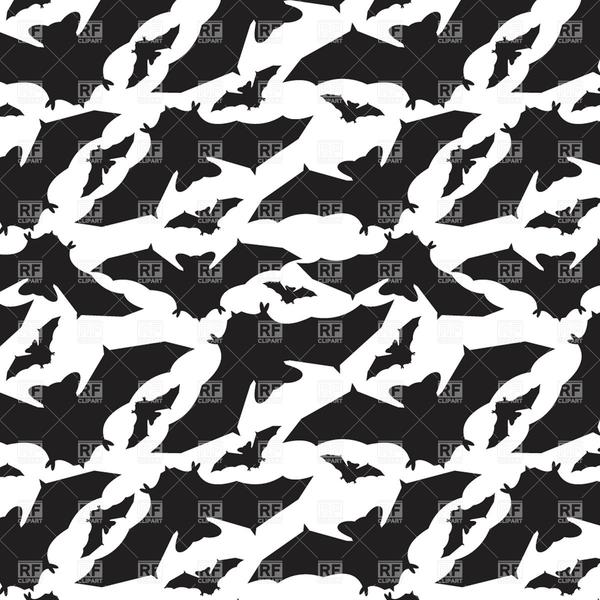hurricane7
Par Member
Cloudkicker,
When you placed the disc into the SC, did you "push" it down? Looks like the dye moved early during the process. How long did you leave it in?
If you want a design that holds closer to what it looks like before you put the disc onto the SC, go with a shallow bed of SC, in a plate or dish that doesn't allow the disc to sink as much. Also, keep your designs closer in toward the center.
From what I can tell in the pics, your SC consistency looks OK. I think even straight SC will let a disc sink (though I've never tried it).
Best thing to do is get some "beaters" and experiment! I've been dyeing for a couple of years now, and still seem to learn something new with every dye!
I hope others will chime in on this for you too. I am by no means an expert when it comes to SC dyes!
Peace,
-Jeff
When you placed the disc into the SC, did you "push" it down? Looks like the dye moved early during the process. How long did you leave it in?
If you want a design that holds closer to what it looks like before you put the disc onto the SC, go with a shallow bed of SC, in a plate or dish that doesn't allow the disc to sink as much. Also, keep your designs closer in toward the center.
From what I can tell in the pics, your SC consistency looks OK. I think even straight SC will let a disc sink (though I've never tried it).
Best thing to do is get some "beaters" and experiment! I've been dyeing for a couple of years now, and still seem to learn something new with every dye!
I hope others will chime in on this for you too. I am by no means an expert when it comes to SC dyes!
Peace,
-Jeff